BroPush - AD Network | Earn FREE $USD & $USDT

BroPush - reliable multi-format advertising network
| Project | Details |
|---|---|
| Earning Ways: | Advertising Network |
| Supported Currencies: | USDT, USD |
| Minimum Withdrawal: | $10 |
| Payouts Via: | Webmoney WMZ, Paypal, Paxum, Visa/MasterCard, Paxum, Tether TRC20 (USDT), Capitalist |
| Referral Program: | Yes, 3% |
Checkout More AD Networks!
About BroPush
BroPush Guide
The user only needs to make one click to subscribe, which makes making money on push notifications the easiest way to monetize a website.
After subscribing, the visitor becomes a subscriber in your base and starts receiving several ads a day - while you get paid for each time they click on them.
First you need to go to the "Streams", section, which is to the left of the menu. After that, click "Add Stream" and select “Website”.
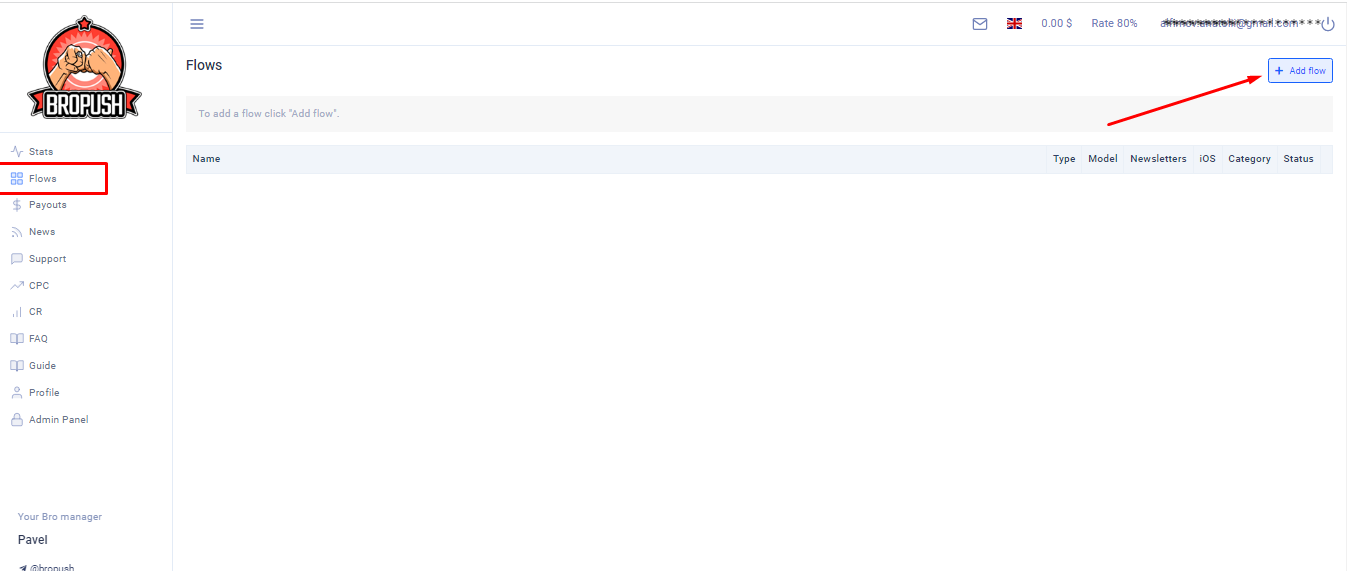
Next, you need to enter the address of your site make sure you enter the correct security protocol of your site - http or https, sites on the https protocol have many more options and available formats for monetization.
After that, select the Category of your site and determine the number of mailings per day - how many ads your subscriber will receive during the day, the more mailings - the higher your profit will be
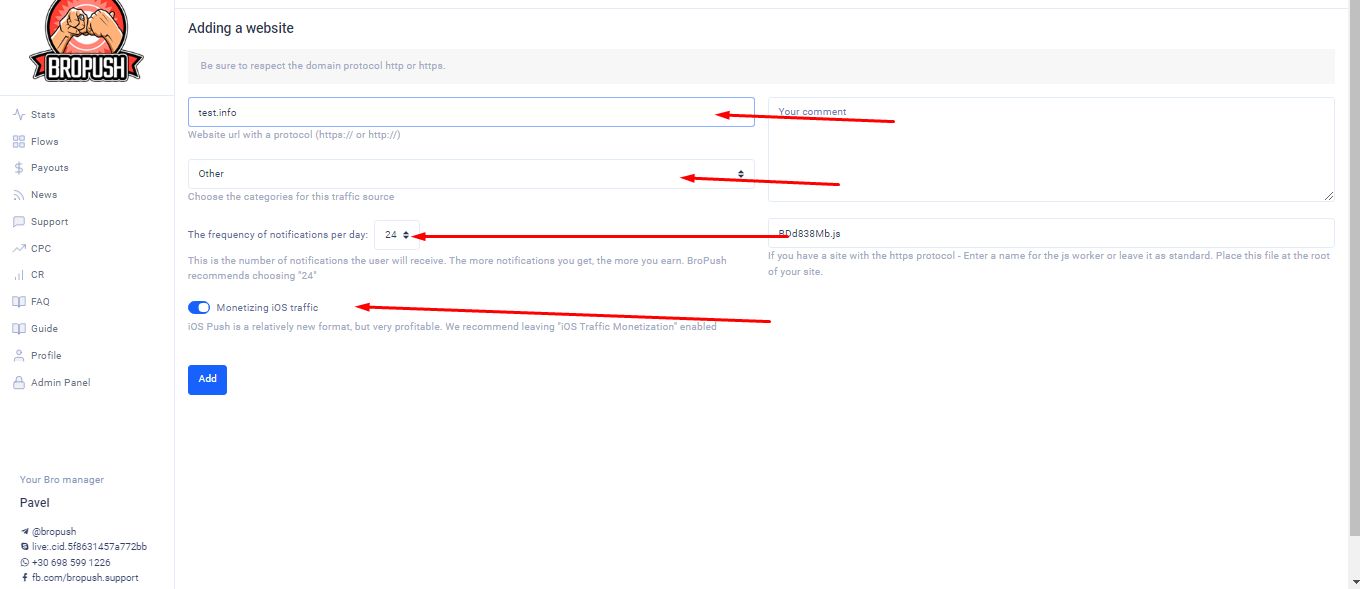
You can also choose to monetize iOS traffic, which will allow you to get even more profit by monetizing users who visit your site from devices that run iOS
If your website runs on a https protocol, then you can create a 1click or 2click subscription.
A 1click subscription often shows much better results and profits because the visitor subscribes directly on the first page of the site.
If you have an http protocol, then your only option is a 2click subscription A 2click subscription is done using clickunder, i.e. an often occuring pop-up in a new landing page tab/window, where the visitor to your website receives a subscription request.
This subscription is considered the best option, it is made directly on the site, an example:
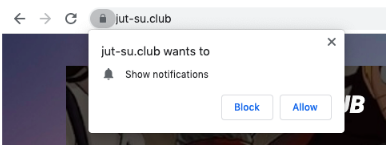
If you chose a 1-click subscription, you only need to determine whether you want to use additional options, such as a Dynamic arrow for browser requests +show a video + or Background darkening
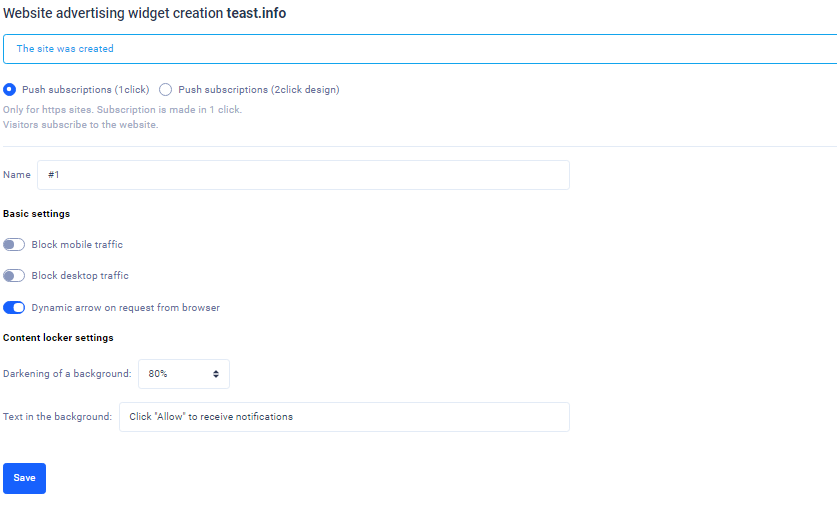
These features help to increase the CR - the % of visitors that become subscribers. You can also add your own text that appears when the background fades. If you decide to leave our text, then it will be automatically translated depending on the language of the user's system.
After all these simple steps, you just have to install this code on your site. To do this, you need to click on the "Code for the site" item next to the newly created advertising widget.
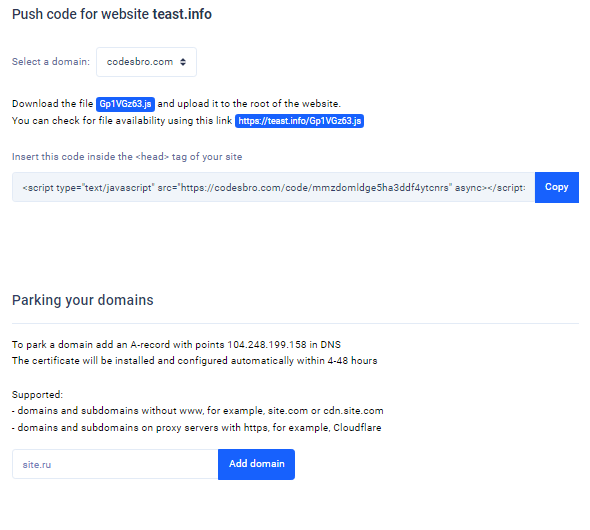
For a 1click subscription, you’ll need to upload the file of our worker to the root folder of the site, and also add our code to the head part of the site. After these steps, the code should work optimally on your site and your first subscribers should start appearing.
If you’ve chosen a 2click subscription, you do the same thing except you’ll also need to choose a landing page and the way it will open - in a new tab like a Clickunder (following a click anywhere on the website) or in a browser-style subscription window
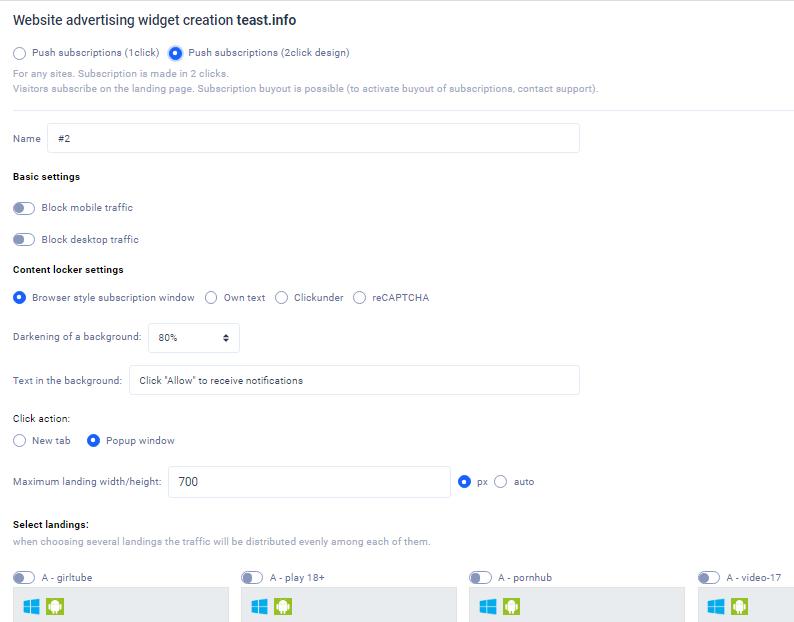
And also you will need to choose a landing page design that matches the theme of your site.
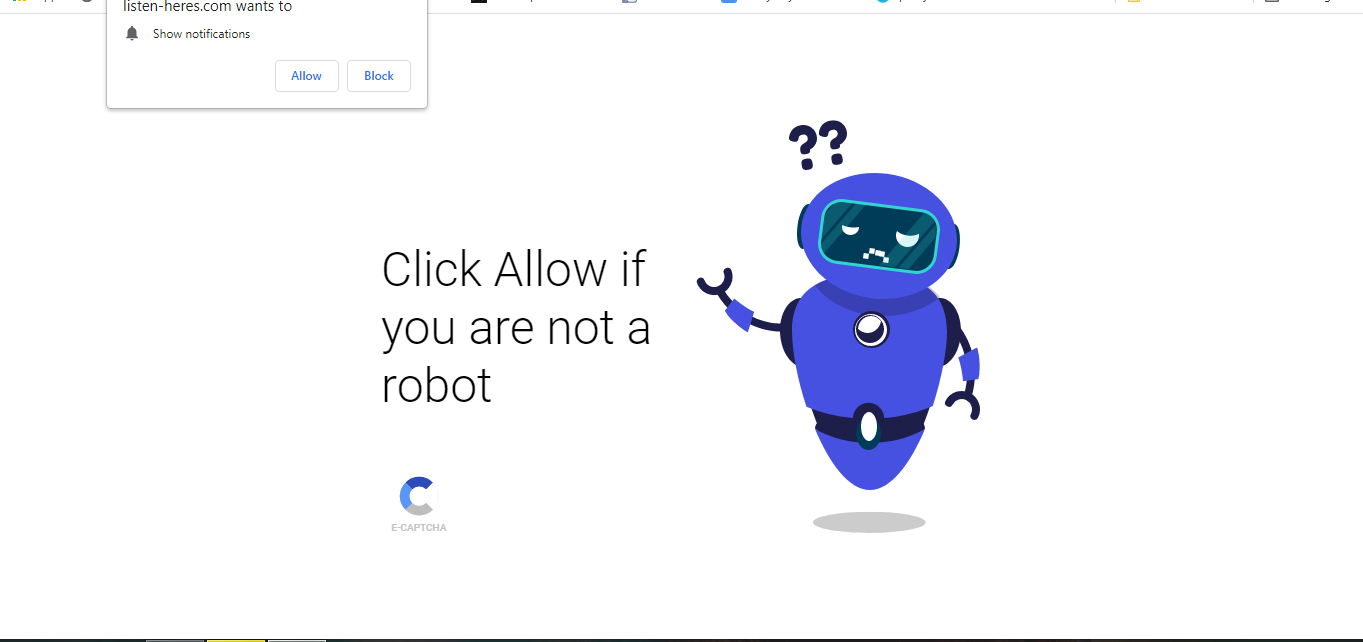
For a 2-click subscription, you just need to install the code in the head of the site
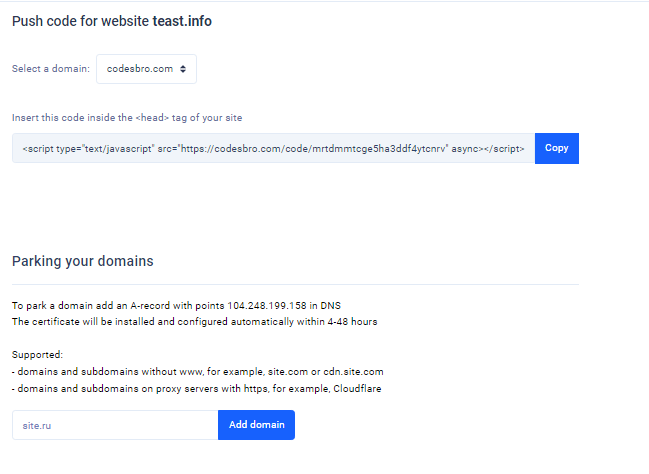
If you want, you can combine the 1click 2click formats.
After adding a website, creating and configuring an ad unit and adding it to the site, all that remains is to monitor the progress in our convenient statistics section located on the main page of our system.
A direct link can be used if you don’t have your own website. Instead, you can choose a suitable landing page and promote it or drive purchased traffic to it. The visitor will be able to subscribe to push notifications immediately after entering.
First you need to go to the "Streams" section, which is to the left of the menu. After that, you should click "Add Stream" and select Direct Link
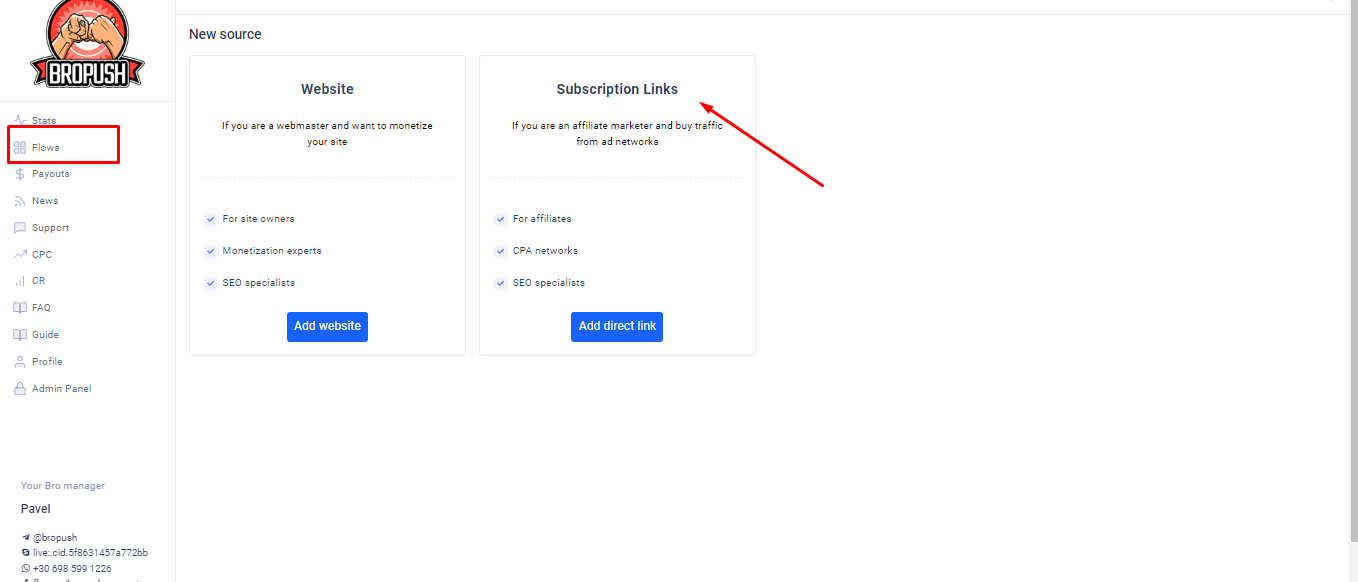
Next, you need to pick a name for your direct link as well as a category and difficulty - it determines how many times the ad will be shown to a user until they subscribe.
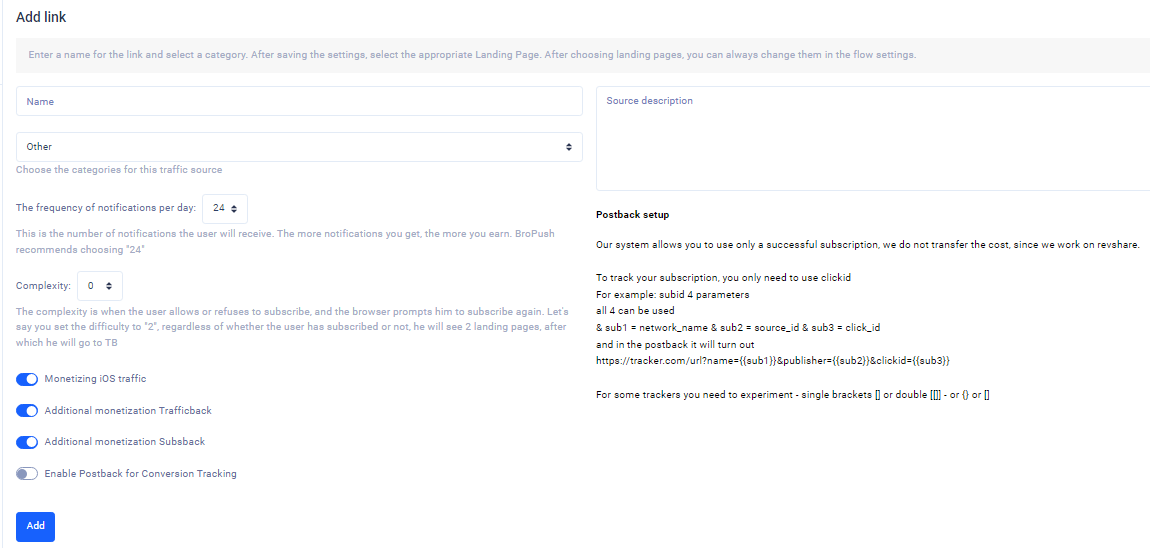
If you wish, you can also use Traffic Back - this is an additional monetization tool, with its help you can increase your income by 20-30%, to activate it, you can contact the support service via tickets or our chat in Telegram.
After creating a direct link, you only need to select one of the appropriate landing pages / or several of them. To do this, click "Configure Landing Pages" and then "Add Landing Page"
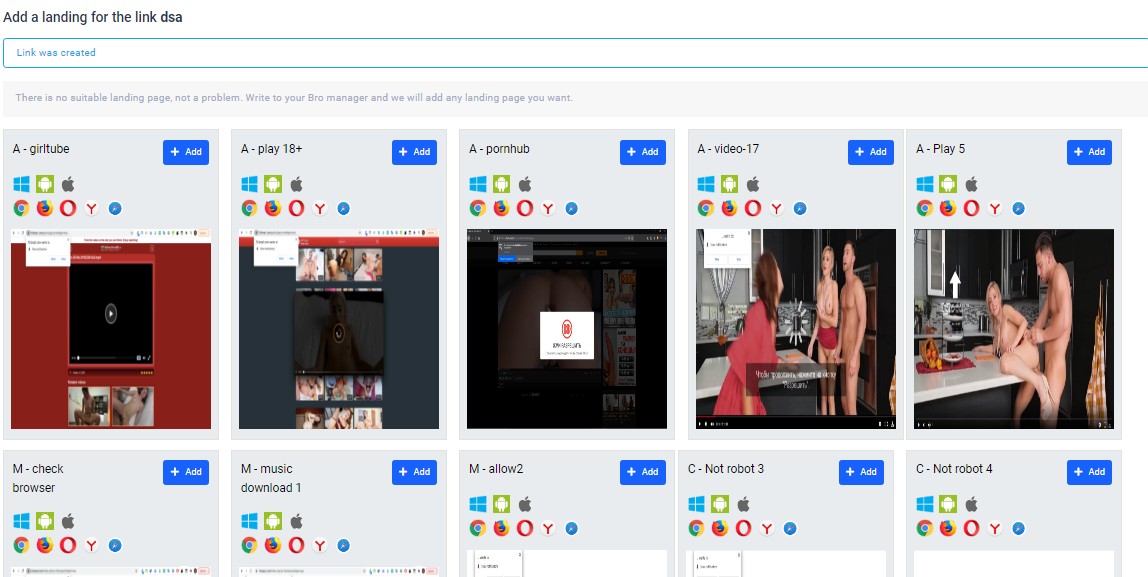
After choosing a landing page, you can get your link by clicking "Obtain link"
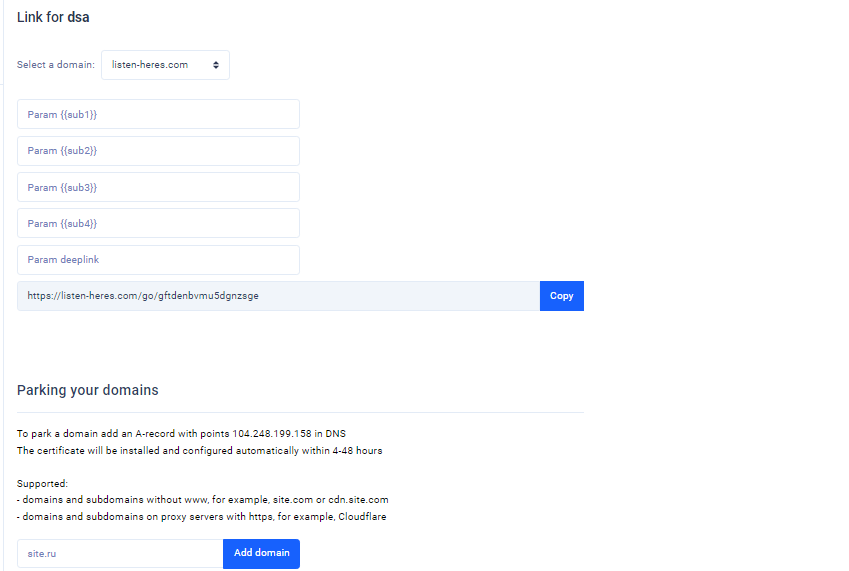
You can also link your personal domains.
DeepLink is a unique technical solution that allows download site owners to earn several times more.
Deeplink works as a modified direct link, which allows you to get more subscribers by displaying a request to subscribe every time you download any file on your site.
You can see an example of how deeplink works on the following sites (try to download different files on the site) - https://playmodapp.ru/
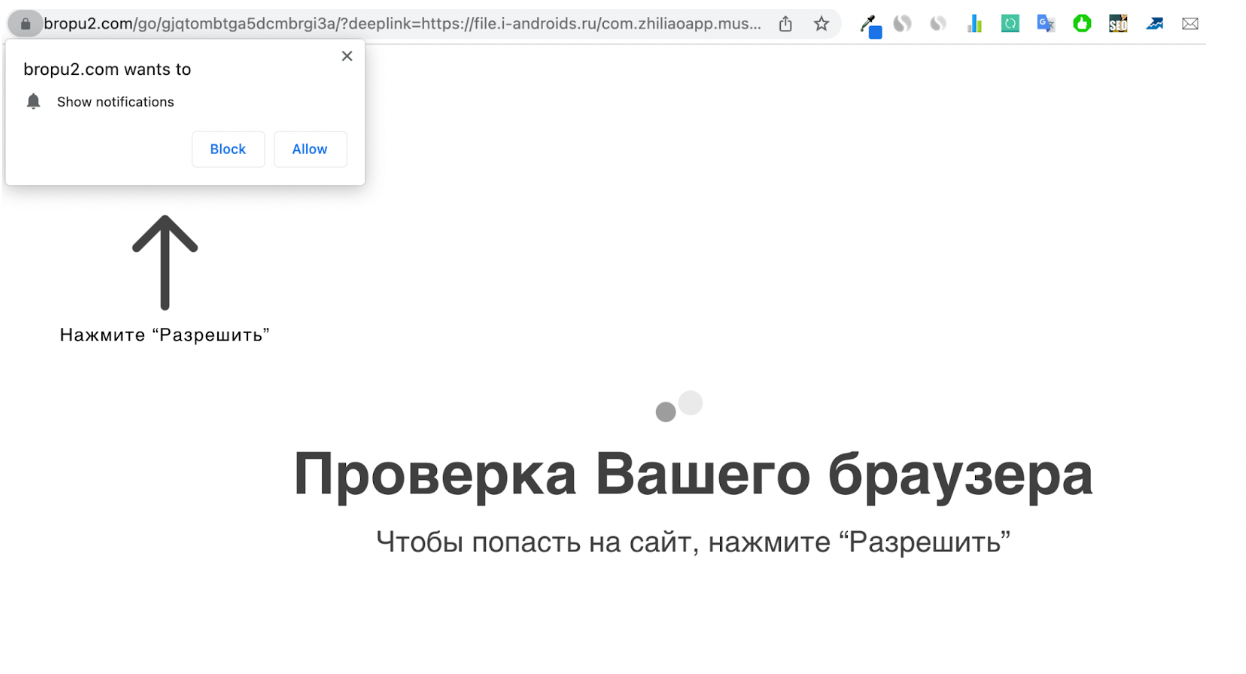
That is, every time when a visitor wants to download something from your site, he is redirected to our landing page (which have set and you can choose the most appropriate), where he shows a subscription request, most often it also says that "To download the file, you must click Allow" i.e. in this way you enlarge your subscribers base and increase the average profit.
It is also important to clarify that the user gets to download the file only after he clicks "Allow", because CR of this format is very high.
Deeplink also works with 1/2-click subscriptions, which means it is an additional monetization for download sites.
How do I set up Deeplink?
1) Create a new direct link in your BroPush Dashboard and select an appropriate landing page.
2) After creating it, you will have a link format - https://bro4.biz/go/gaygenzumy5dgmbtg4
3) Now you just need to add to this link parameter deeplink - ?deeplink=, so you should have a link - https://bro4.biz/go/gaygenzumy5dgmbtg4?deeplink=
4) Now you need to put the link above before your link to download the files on the button "Download" on your site so that the link will be in the format https://bro4.biz/go/gaygenzumy5dgmbtg4?deeplink=https://site.com/download?file.exe
Here is an example of how it works - https://5play-mod.ru/zagruzka-fajla?id=15609&link=1
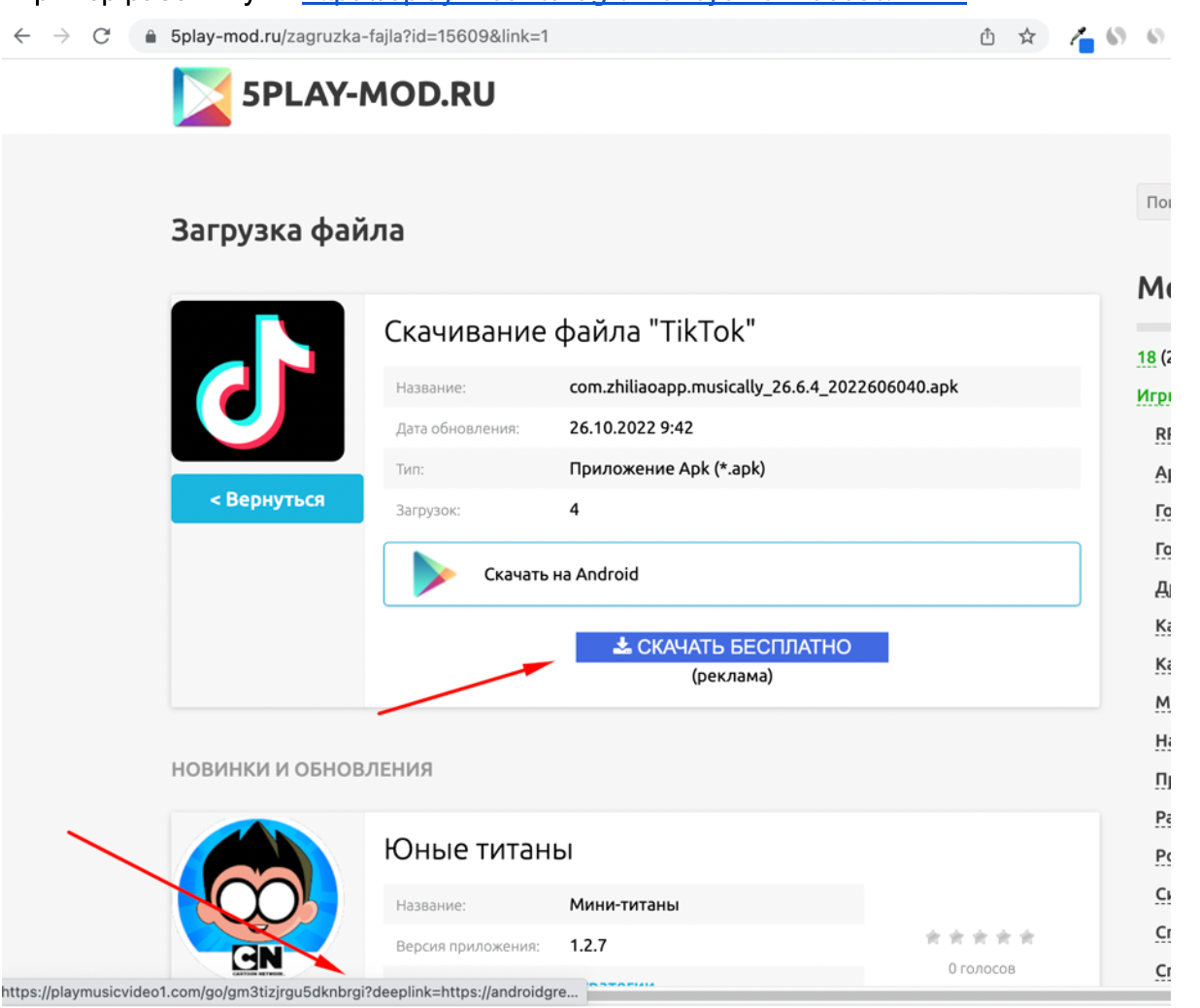
You can do it in different ways - write your own script, download a certain plugin, or just insert the link above inside the code, before the download link parameter, on your site.
That's all, the setup is totally uncomplicated and even a novice webmaster can handle it. If you have any questions, write to us in tickets or telegram (t.me/bropush) - we will gladly help you!
Postback allows you to track certain events and determine the effectiveness of various advertising platforms.
Our system allows you to use only the parameter of successful subscription, we do not transmit the cost of click, because we work on revshare model.
To track subscriptions you only need to use the clickid
For example: there are 4 subid
you can use all 4:
&sub1=network_name&sub2=sub_id_source&sub3=click_id
And in the postback you get:
https://tracker.com/url?name=&publisher=&clickid=
For some trackers it is set differently, you need to experiment - single brackets [ ] or double brackets [[ ]] - Or {} or []
Setting on Keitaro tracker as an example:
Landing link on the tracker:
https://yourdirectlink.com/go/gi3tiyztga5diobugi?sub1={clickid}
The clickid is passed by the sub1 parameter
The link in the BroPush postback settings:
http://tracker.com/postback?subid=&status=sale&from=bropush.com
The more traffic you have - the more subscribers you have, the more subscribers - the more ad views, the more ad views - the more clicks and the more clicks - the higher the profit.
We issue payments every day,. with a minimum withdrawal amount of $10. We pay through capitalist, webmoney, PayPal and paxum.
If you have large volumes of traffic, message us in Telegram or start a ticket - we can always offer you exclusive terms - raise your revshare rates and offer other advantages.
If you have any problems or questions, please contact our support team. We are in touch 24/7
Demo ADs
Direct Link:
Post a Comment